devops-integrations
Seamless Azure DevOps Integration for Smarter Test Automation
Import your workflows easily from the Azure DevOps board with TestWheel’s DevOps integration feature. Our platforms are designed to manage the workflows that queue in the software development process (SDLC) including the test case imports, triggering automation testing, tracking bug reports, and team collaboration. For organizations that follow agile methodology, leveraging the Azure pipeline integration is crucial to identifying the process flaws and facilitating automation when using a platform like TestWheel.
Our pipeline integration feature allows teams to automate the testing process, reduces the manual intervention, and faster test execution. Additionally, TestWheel’s DevOps capabilities offer real-time visibility into workflow progress, empowering development and testing teams to track pipeline performance, identify bottlenecks, and apply necessary optimizations.
How to Integrate Azure DevOps with TestWheel Test Automation

Login to the TestWheel dashboard and navigate to the Integrations

From the list of available integrations, locate and select Azure DevOps.

Enter the URL of your project in DevOps, which links your workspace with TestWheel.

Enter the authentication token (PAT) generated in the Azure board.

Execute the automation testing by navigating to Manual Test.
DevOps Integration Trends Adoption Rates Across Key Technologies
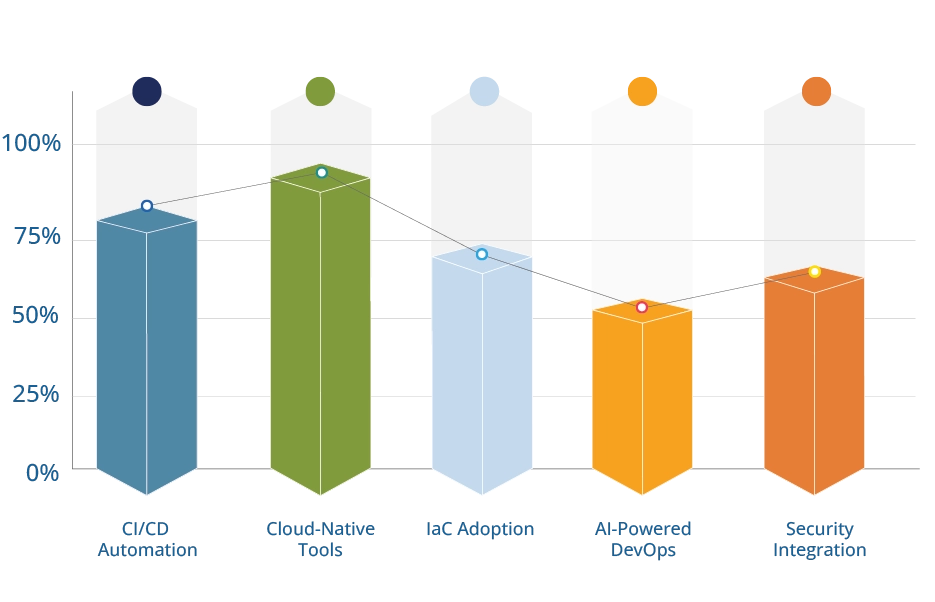
Key Insights
- Companies with integrated CI/CD pipelines show 3.7x faster delivery
- 90% of enterprises leverage cloud-native container orchestration
- AI-Powered DevOps adoption surged by 28%
JIRA Bug Ticket Creation with TestWheel
JIRA is one of the reputed DevOps tools widely used by software development teams to track the project development process. Integrating JIRA with TestWheel enables the creation of bug tickets when the test automation reports the failed test runs. This feature facilitates the software teams to create the JIRA bug tickets and monitor, manage, and track the ticket status within a single platform. By leveraging the TestWheel automation testing platform, businesses can enhance application quality, on-time delivery, streamline the process, and stay ahead of the competition.
How to Integrate JIRA with TestWheel Test Automation
- Once the automation is completed, navigate to the Test Results menu to identify failed test runs.
- In the bug list window, choose the failed scenarios you want to create the ticket and click “Configure JIRA”
- Enter the JIRA user inputs including JIRA URL, username, API token, and project key to enable connection between JIRA and TestWheel.
- Once integration is done the bug list window automatically turns the option to create JIRA bug tickets.

Continuous Integration & Continuous Deployment Pipeline with Azure and Jenkins
Boost your software delivery by leveraging TestWheel’s CI/CD pipeline plugins. Software teams can effortlessly integrate our Azure and Jenkins plugins into your existing CI/CD pipelines streamline the process. Our innovative and smart Chrome extensions enable your workflows to be smooth, reliable and automate your post-deployment testing. This approach facilitates the testing team to avoid errors, provides immediate feedback and allows them to do releases with confidence. Install our extensions from the Chrome Web Store to improve application performance, functionality, and security with every release.
How to Integrate TestWheel CI/CD Plugins
- Before integration, make sure that the target application to be tested is registered and set up in the TestWheel environment. It includes specifying the scope of the application and relevant test assets in TestWheel.
- Install the officially published TestWheel plugin from Azure DevOps and Jenkins Marketplace for initial setup and for detailed configuration steps, refer to the provided README file in the plugin package.
- Upon successful configuration, you must add the TestWheel testing step to your existing CI/CD pipeline after deployment stage to enable the automated post deployment testing.
- The extension will ask for authenticated URLs of both Jenkins and Azure DevOps of user keys and API tokens. These URLs will be used as the endpoints in establishing secure communication between the respective CI/CD tools and TestWheel.
- After establishing the links successfully, you can use TestWheel to automate post-deployment testing tasks in your Azure DevOps and Jenkins workflows.

Benefits of TestWheel CI/CD Pipeline Integration Enterprises & Software Teams
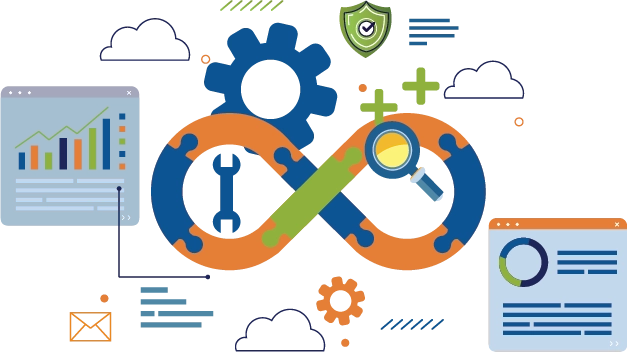
-
Enhanced Software Quality
By automating the post deployment process, software teams ensure the efficiency of product releases. Our CI/CD pipeline entirely validates the performance issue, security vulnerabilities, and minimizes the critical bugs.
-
Early Feedback
Our test automation provides developers instant feedback on their code changes, enabling them to catch bugs and rectify them early in the development cycle, with minimal timing.
-
Accelerate Release Cycles
Automation reduces manual testing bottlenecks, enabling enterprises and software teams to make the releases on time. This agility enables enterprises to respond quickly to market demands, competitive pressures, and customer feedback.
-
Reduces Operational Costs
Our DevOps integration plugins reduce the manual intervention during the testing process, which facilitates the testing team to be more efficiently focused on designing the strategic test suits and reduces the operational cost.
-
Decision Making
Integration of TestWheel provides centralized view of test results together with build and deployment status across the CI/CD pipeline. It gives stakeholders real-time visibility of the quality of the software and readiness for a release, supporting data-driven decisions.
-
Improved Collaboration
Integrating TestWheel to the CI/CD pipeline establishes a greater level of collaboration among development, test, and operation teams by providing a shared understanding of software quality throughout the release process.
Seamless AI-Test Automation with TestWheel
Integrating the TestWheel CI/CD pipeline into your software development lifecycle unveils a new era of test automation experience for businesses and software professionals. With our user-friendly platform and smart browser extensions, you can effortlessly execute automation testing into your CI/CD workflows. Our platform not only streamlines your workflows and accelerates release cycles but also empowers your teams with early feedback, reduces operational overhead, and fosters greater collaboration. From seamlessly importing Azure DevOps workflows to creating JIRA bug tickets upon test failure, TestWheel gives you the tools you need for intelligent, high-reliability software delivery.

